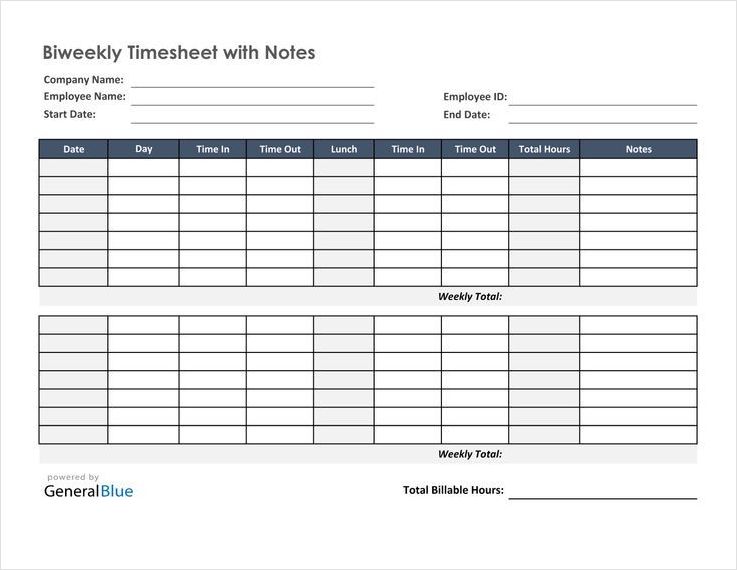Keeping track of employee work hours is crucial for any organization. It helps in accurately calculating payroll, ensuring compliance with labor laws, and monitoring employee productivity. One effective way to track employee work hours is by using a biweekly timesheet. In this article, we will explore what a biweekly timesheet is, why you need it, what to include in it, how to write one, and common mistakes to avoid.
What is an Employee Biweekly Timesheet?
An employee biweekly timesheet is a document used to record the number of hours worked by an employee over two weeks. It serves as a record of the employee’s attendance and helps in calculating their wages. The timesheet typically includes information such as the employee’s name, the dates covered by the timesheet, the start and end times of each workday, and any breaks taken.
Why Do You Need an Employee Biweekly Timesheet?
Having an employee biweekly timesheet offers several benefits for both employers and employees:
- Accurate Payroll: A biweekly timesheet ensures that employees are paid accurately for the hours they have worked. It helps eliminate errors and disputes regarding overtime, breaks, and time off.
- Labor Law Compliance: Many labor laws require employers to keep records of employee work hours. By maintaining a biweekly timesheet, employers can demonstrate compliance with these laws if required.
- Productivity Monitoring: A timesheet allows employers to track and analyze employee productivity. It helps identify areas where employees may need additional support or training.
- Project Management: Timesheets provide valuable data for project management. They help in estimating project timelines, allocating resources, and evaluating project profitability.
What to Include in an Employee Biweekly Timesheet
When creating an employee biweekly timesheet, it is important to include the following information:
- Employee Information: Include the employee’s full name and employee ID (if applicable).
- Date Range: Specify the start and end dates for the timesheet period.
- Workdays: List the dates and days of the week covered by the timesheet.
- Time In/Out: Record the exact start and end times for each workday. This helps calculate the total number of hours worked.
- Breaks: Include any breaks taken by the employee. This ensures accurate calculation of work hours and compliance with labor laws.
- Overtime: If applicable, provide a separate section for recording overtime hours worked.
- Supervisor Approval: Leave space for the supervisor to sign and approve the timesheet.
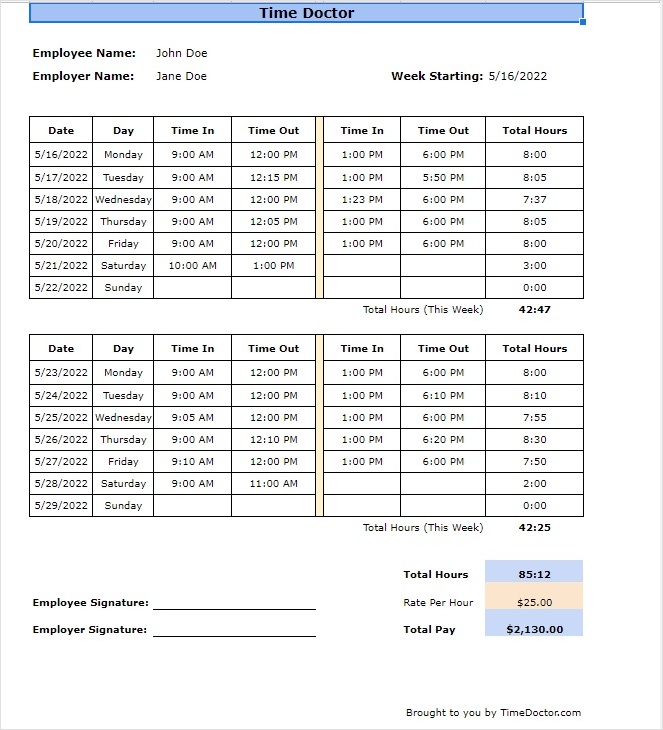
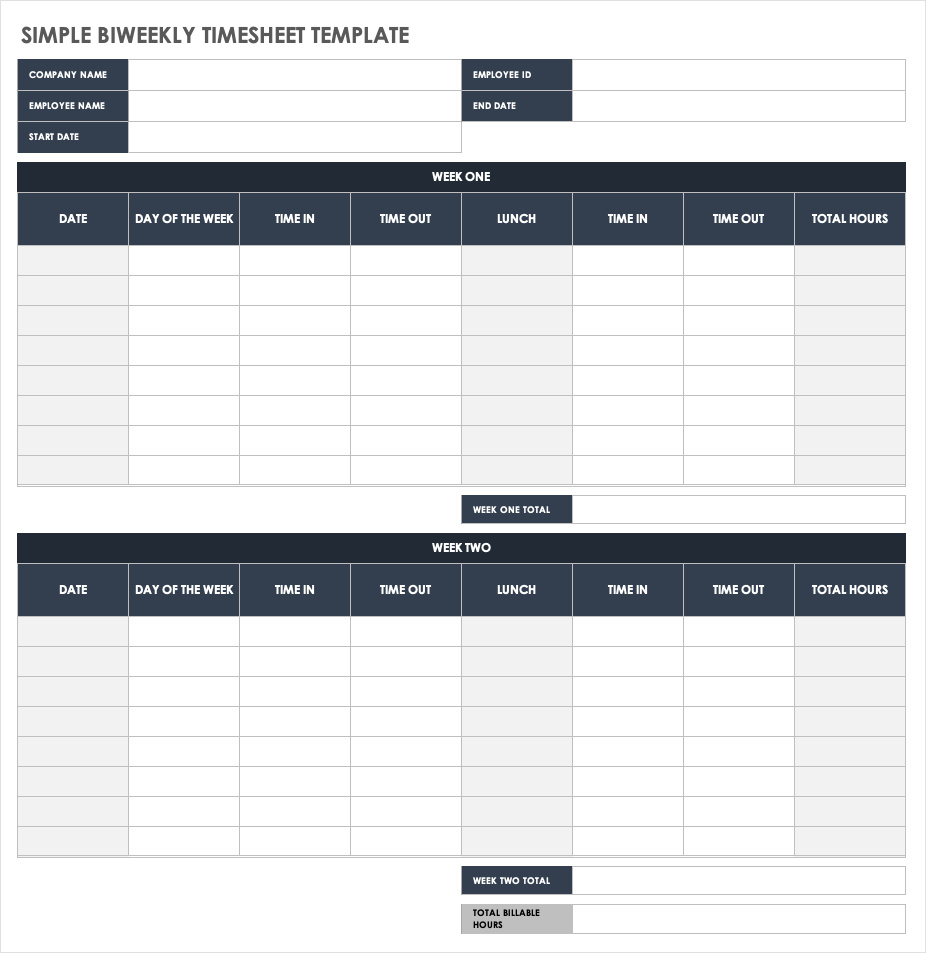
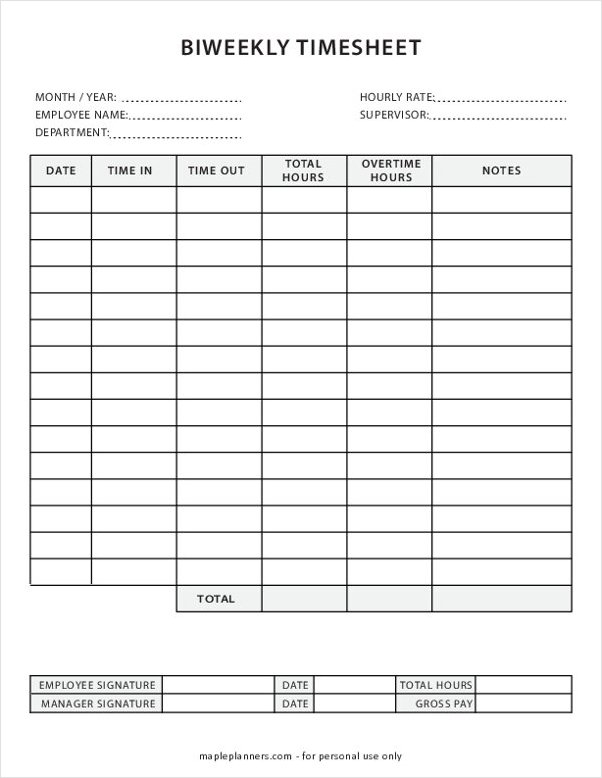
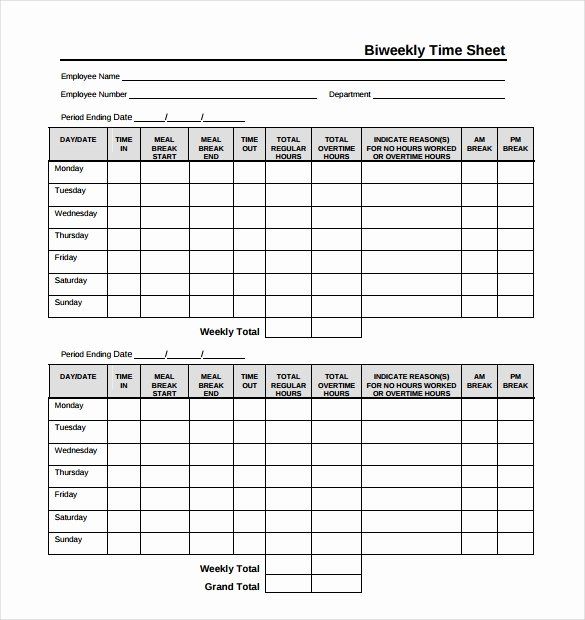
How to Write an Employee Biweekly Timesheet
Here is a step-by-step guide on how to write an employee biweekly timesheet:
- Start with a Template: Begin by using a pre-designed timesheet template or create your own using spreadsheet software.
- Add Employee Information: Fill in the employee’s name, employee ID, and any other relevant details.
- Specify the Date Range: Indicate the start and end dates for the timesheet period.
- List Workdays: Create a table or a section where you can list the dates and days of the week covered by the timesheet.
- Record Time In/Out: Create columns or rows to record the start and end times for each workday.
- Include Breaks: Dedicate a section for recording any breaks taken by the employee.
- Allocate Space for Overtime: If applicable, provide a separate area for recording overtime hours.
- Leave Room for Supervisor Approval: Ensure there is space for the supervisor to sign and approve the timesheet.
- Double-check for Accuracy: Review the completed timesheet for any errors or omissions before submitting it.
Mistakes to Avoid in an Employee Biweekly Timesheet
- Missing Information: Make sure to include all the necessary details, such as employee information, date range, workdays, time in/out, breaks, and supervisor approval.
- Incorrect Calculations: Double-check your calculations to ensure accurate recording of work hours and overtime.
- Lack of Clarity: Use clear and concise language to avoid any confusion or misinterpretation of the timesheet.
- Failure to Submit on Time: Timely submission of the timesheet is crucial for accurate payroll processing. Make sure to adhere to the designated deadline.
- Not Retaining Copies: Keep a copy of each completed timesheet for record-keeping purposes and potential audits.
- Ignoring Labor Laws: Familiarize yourself with applicable labor laws and ensure your timesheet complies with all relevant regulations.
By following these guidelines, you can effectively create and maintain an employee biweekly timesheet that accurately reflects employee work hours, ensures compliance, and streamlines payroll processes.
Employee Biweekly Timesheet Template Excel – Download