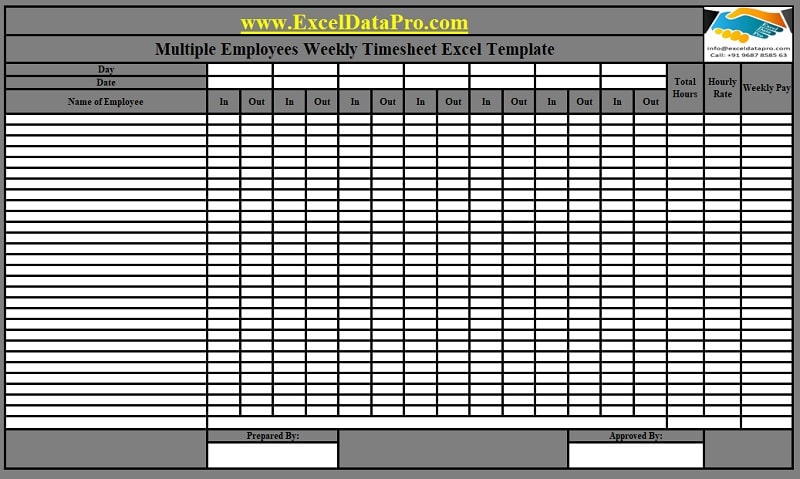A multi-employee timesheet is a tool used by organizations to track and record the hours worked by their employees. It allows employers to accurately calculate the amount of time each employee has spent on specific tasks or projects and helps in managing payroll and invoicing processes. With the advancement in technology, timesheets are no longer limited to manual paper-based systems. They are now available in digital formats, which offer more convenience and accuracy.
A multi employee timesheet is essential for organizations of all sizes, as it provides numerous benefits in terms of time management, productivity, and cost control. By implementing a timesheet system, businesses can ensure that employees are using their time effectively, identify areas where improvements can be made, and allocate resources efficiently. It also helps in monitoring project progress and providing accurate data for billing clients or customers.
What to Include in a Multi Employee Timesheet
When creating a multi employee timesheet, it is important to include all the necessary information to accurately track and record employee hours. Here are some essential elements that should be included:
- Employee Information: Start by including the employee’s name, employee ID, department, and any other relevant information that helps identify the employee.
- Date and Time: Specify the date and time of each entry. This helps in tracking the exact hours worked by employees.
- Task or Project: Clearly mention the task or project for which the employee is recording their time. This helps in categorizing the hours worked and provides insights into the progress of different projects.
- Hours Worked: Record the number of hours worked by the employee for each task or project. This can be done in decimal format (e.g., 4.5 hours) or hours and minutes (e.g., 4 hours 30 minutes).
- Breaks and Overtime: If applicable, include breaks and overtime hours in the timesheet. This helps in accurately calculating the total hours worked by an employee.
- Approval and Signature: Leave space for the employee and supervisor to sign or approve the timesheet. This ensures that the recorded hours are verified and authorized.
How to Write a Multi Employee Timesheet
Writing a multi employee timesheet involves creating a clear and organized document that accurately captures the hours worked by employees. Here are some steps to follow when writing a timesheet:
- Create a Template: Start by creating a template that includes all the necessary elements mentioned earlier. This template can be in a digital format or a printable document.
- Customize for Your Organization: Customize the template to fit the specific needs of your organization. Add any additional fields or information that are relevant to your business.
- Distribute the Timesheet: Share the timesheet template with your employees. Make sure they understand how to fill it out accurately and provide any necessary instructions or guidelines.
- Set Deadlines: Establish deadlines for submitting the timesheets. This ensures that the data is collected in a timely manner and allows for efficient payroll processing.
- Review and Approve: Once the timesheets are submitted, review them for accuracy and completeness. Approve the timesheets and make any necessary adjustments if errors are found.
- Store and Archive: Store the timesheets in a secure location and archive them for future reference. This helps in maintaining accurate records and resolving any disputes or discrepancies.
Mistakes to Avoid
While creating and using a multi employee timesheet, there are some common mistakes that should be avoided:
- Not Providing Clear Instructions: Ensure that employees understand how to fill out the timesheet correctly. Provide clear instructions and examples if necessary.
- Missing Deadlines: Set deadlines for timesheet submission and enforce them. Late submissions can disrupt payroll processing and cause delays.
- Not Reviewing for Accuracy: Review the timesheets for accuracy and completeness. This helps in identifying any errors or discrepancies before processing payroll.
- Ignoring Employee Feedback: Encourage employees to provide feedback on the timesheet process. This can help in improving the system and addressing any issues or concerns.
- Not Keeping Records: Store and archive the timesheets for future reference. This ensures that accurate records are maintained and can be used for audits or disputes.
- Using Outdated Systems: Embrace digital timesheet systems that offer more convenience and accuracy. Manual paper-based systems are prone to errors and can be time-consuming to manage.