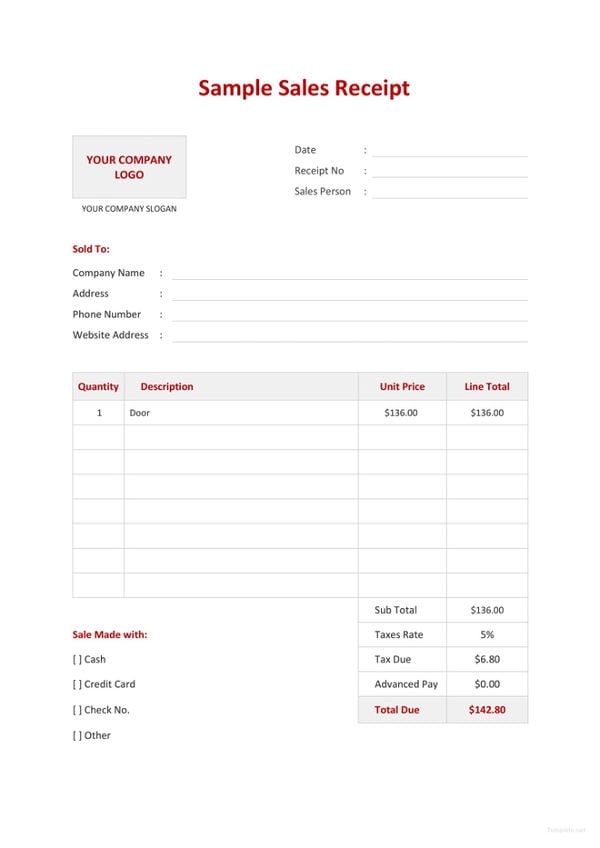
A sales receipt template is a pre-designed document that businesses use to create detailed and professional-looking receipts for their customers. It serves as a record of the purchase made by the customer and provides important information such as the date of purchase, the item(s) purchased, the quantity, the price, and the payment method. Sales receipt templates are commonly used in retail, e-commerce, and other industries where goods or services are sold.
Using a sales receipt template can save businesses time and effort, as they don’t have to create a receipt from scratch every time a purchase is made. Templates can be customized with the business’s logo and other branding elements, making them more professional and consistent. They also ensure that all necessary information is included on the receipt, reducing the chances of errors or omissions.
Benefits of Using a Sales Receipt Template
There are several benefits to using a sales receipt template for your business:
- Time-saving: Creating a receipt from scratch every time can be time-consuming. Using a template allows you to quickly fill in the required information and generate a professional-looking receipt in minutes.
- Consistency: Templates ensure that all receipts generated by your business have a consistent format and design. This helps build trust with your customers and enhances your brand image.
- Accuracy: With a template, you can be sure that all necessary information is included on the receipt, reducing the chances of errors or omissions.
- Professionalism: A well-designed receipt can leave a positive impression on your customers, making them more likely to return for future purchases.
- Record-keeping: Sales receipts serve as a record of the transaction and can be used for accounting and tax purposes. Templates make it easier to organize and store these records.
How to Create a Sales Receipt
Creating a sales receipt template for your business is a straightforward process. Here’s a step-by-step guide to help you get started:
Step 1: Choose a Software or Tool
There are several software applications and online tools available that can help you create sales receipt templates. Some popular options include Microsoft Word, Excel, Google Docs, and online receipt generators. Choose the tool that best suits your needs and preferences.
Step 2: Determine the Layout and Design
Decide on the layout and design elements you want to include in your sales receipt template. Consider factors such as your brand colors, logo placement, font styles, and overall look and feel. Keep in mind that the receipt should be easy to read and understand for both you and your customers.
Step 3: Include Essential Information
Make sure to include all essential information on the receipt, such as:
- Date and time of purchase: This helps both you and your customer keep track of when the transaction took place.
- Customer details: Include the customer’s name, contact information, and any other relevant details.
- An itemized list of products or services: List each item or service purchased, along with the quantity, price, and any applicable taxes or discounts.
- Total amount paid: Sum up the total amount paid by the customer, including any taxes or discounts.
- Payment method: Specify the payment method used by the customer, whether it’s cash, credit card, online payment, or any other method.
Step 4: Customize and Save the Template
Once you have determined the layout and design, and included all the necessary information, customize the template with your business’s branding elements, such as your logo and contact information. Save the template in a convenient location on your computer or the cloud for easy access.
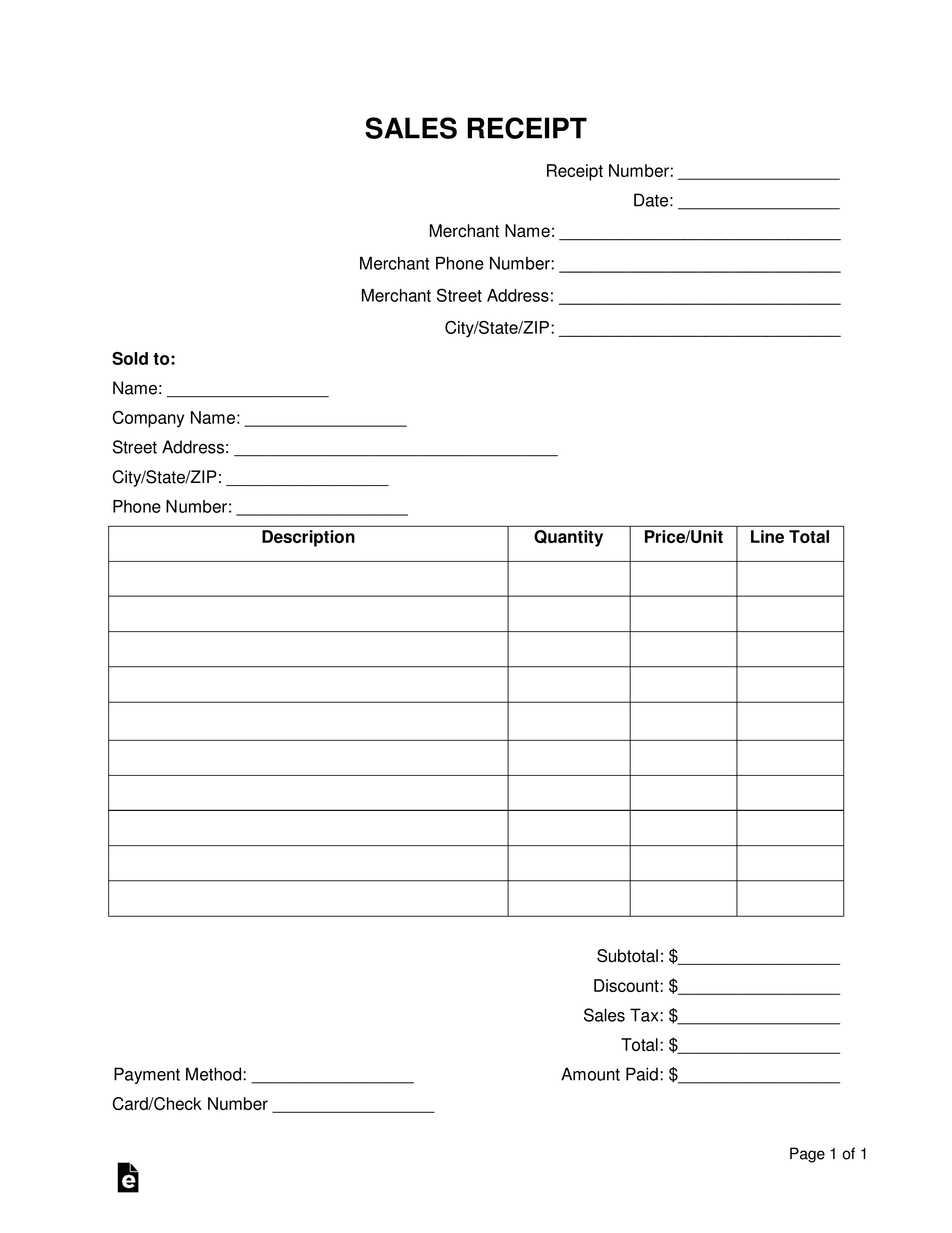
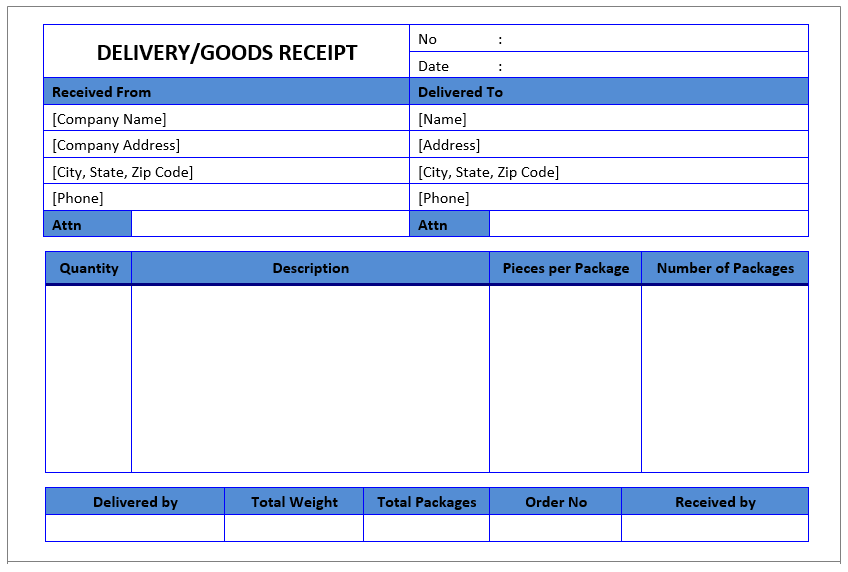
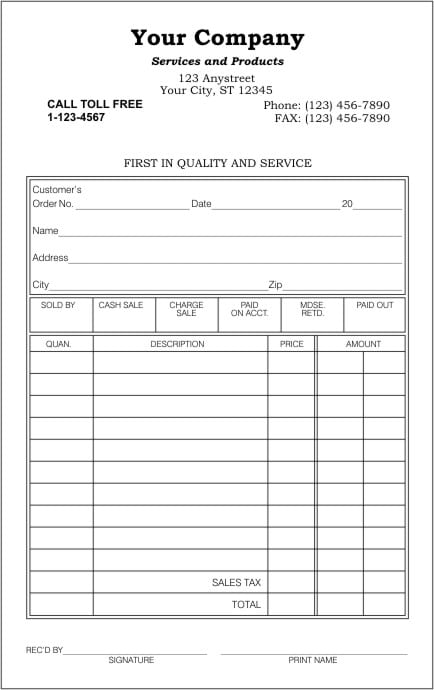
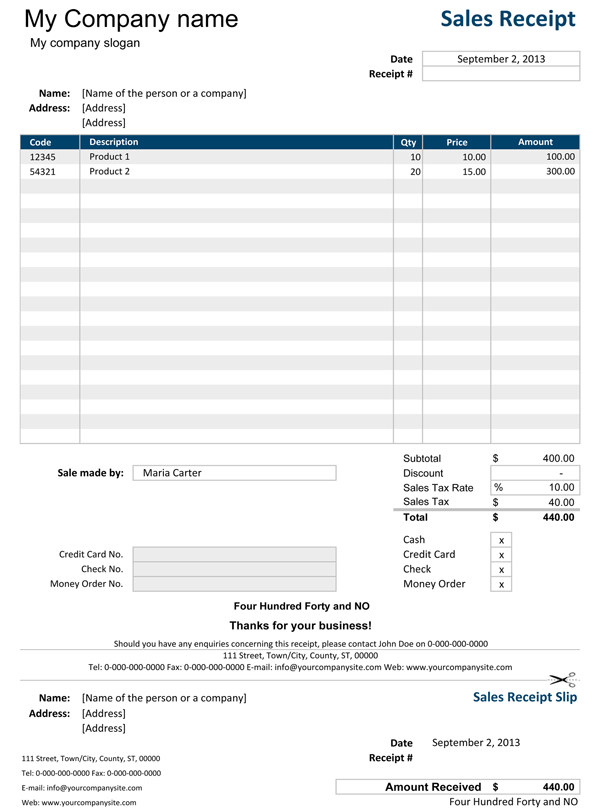
Best Practices for Using Sales Receipt Templates
Here are some best practices to consider when using sales receipt templates:
1. Keep Templates Organized
Create a folder or directory on your computer specifically for storing your sales receipt templates. This will help you keep them organized and easily accessible when needed.
2. Update Templates Regularly
Review and update your sales receipt templates regularly to ensure that they reflect any changes in your business, such as updated contact information or pricing. This will help you avoid any confusion or errors when generating receipts.
3. Use Sequential Numbering
Assign a unique receipt number to each receipt generated using your template. This will help you track and organize your receipts more efficiently, especially when it comes to accounting and record-keeping.
4. Save Copies of Receipts
Make it a practice to save copies of all generated receipts, either in digital or physical form. This will serve as a backup in case any issues arise, such as disputes or discrepancies.
5. Be Clear and Transparent
Ensure that the information on your sales receipts is clear, accurate, and transparent. This includes providing detailed descriptions of the products or services purchased, any applicable taxes or fees, and the total amount paid.
6. Customize for Different Payment Methods
If your business accepts multiple payment methods, consider customizing your sales receipt templates accordingly. For example, you may want to include different fields or sections for cash payments, credit card payments, or online payments.
7. Keep a Digital Backup
In addition to saving physical copies of your receipts, consider keeping a digital backup as well. This can be done by scanning or photographing the receipts and storing them securely on your computer or in the cloud.
Final Words
A sales receipt template is a valuable tool for businesses of all sizes. It streamlines the process of creating professional-looking receipts and ensures that all necessary information is included. By following best practices and customizing your template to fit your business’s needs, you can enhance your brand image and provide a positive experience for your customers.
Sales Receipt Template Word – Download