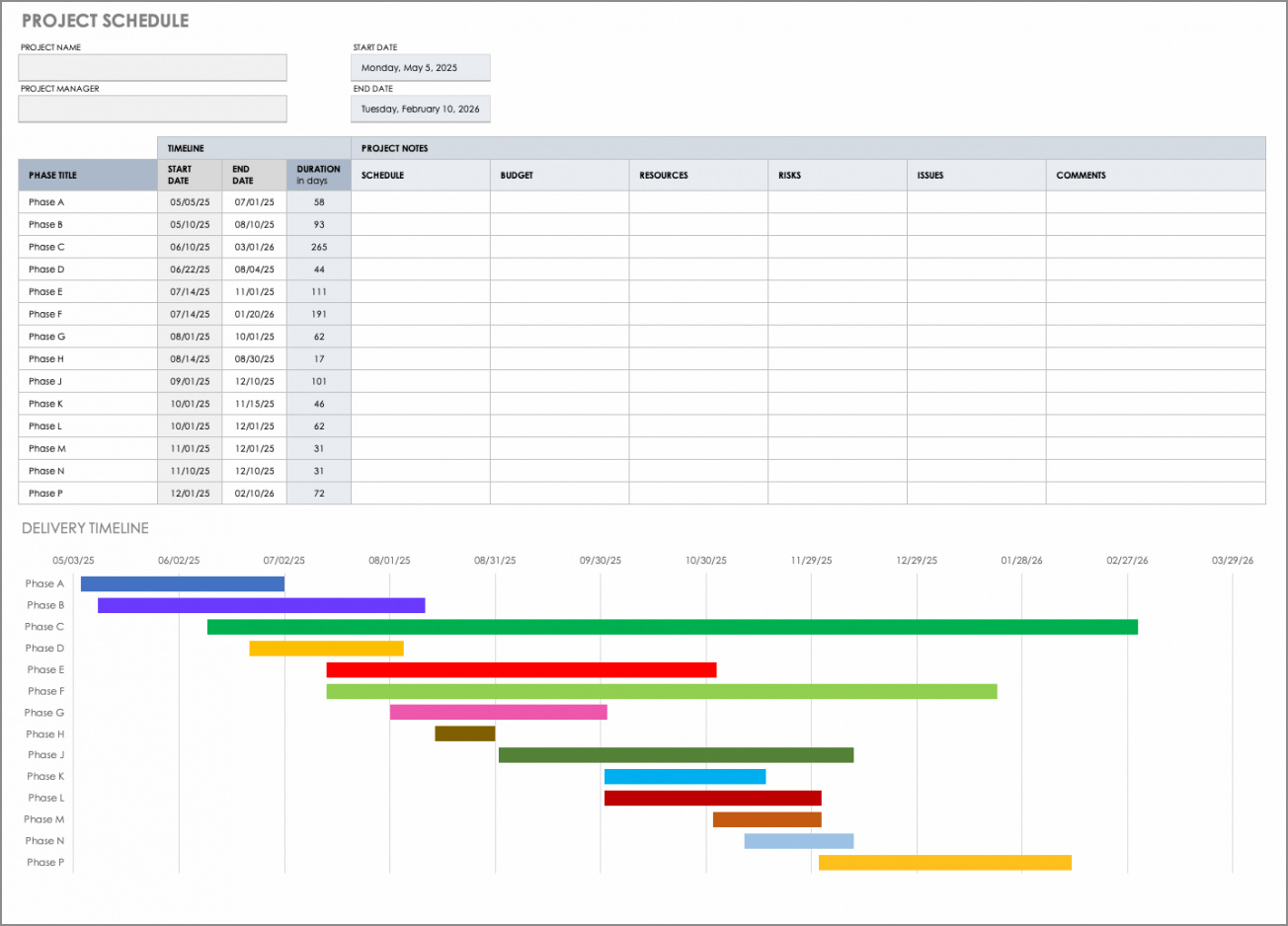As a project manager, one of your key responsibilities is to create and manage a project schedule. A well-planned and well-executed schedule is essential for the success of any project. It helps you stay organized, ensures that tasks are completed on time, and allows you to effectively allocate resources.
In this article, we will explore the importance of a project manager’s schedule and provide tips on how to create and manage an effective schedule.
What is a Project Manager’s Schedule?
A project manager’s schedule is a detailed plan that outlines the sequence of activities, milestones, and deliverables for a project. It includes start and end dates for each task, dependencies between tasks, and the resources required for each task. The schedule serves as a roadmap for the project, allowing the project manager to track progress, identify potential bottlenecks, and make necessary adjustments to ensure that the project stays on track.
Why is a Project Manager’s Schedule Important?
A project manager’s schedule is important for several reasons:
- Organization: A well-structured schedule helps you stay organized and ensures that all tasks are accounted for.
- Time Management: By assigning start and end dates to each task, you can effectively manage your time and ensure that tasks are completed on schedule.
- Resource Allocation: The schedule allows you to allocate resources effectively by identifying when and where resources are needed.
- Risk Management: By having a clear timeline, you can identify potential bottlenecks or delays and take proactive measures to mitigate risks.
- Communication: The schedule serves as a communication tool, allowing you to share project timelines and milestones with stakeholders and team members.
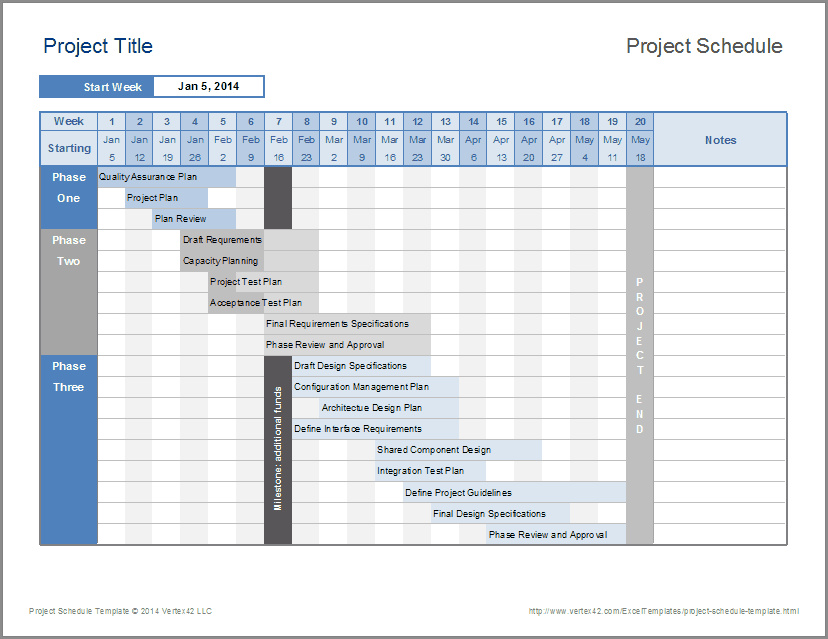
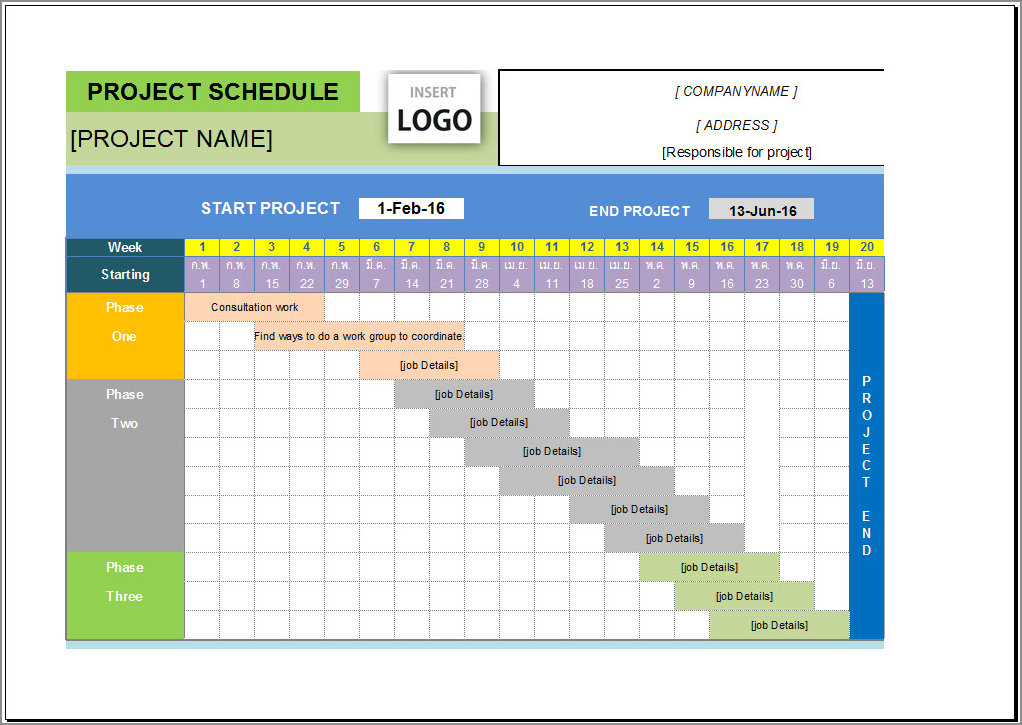
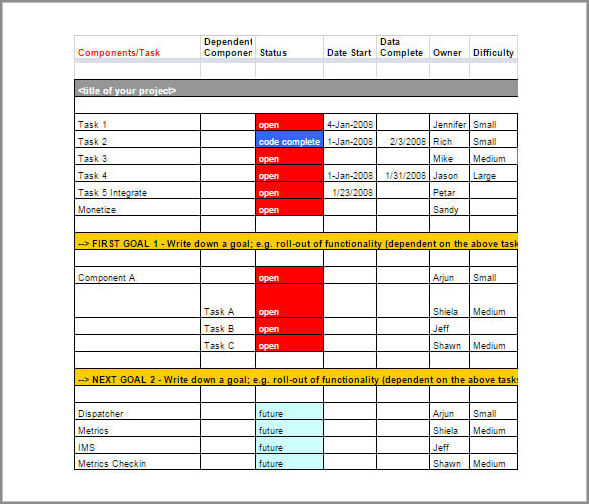
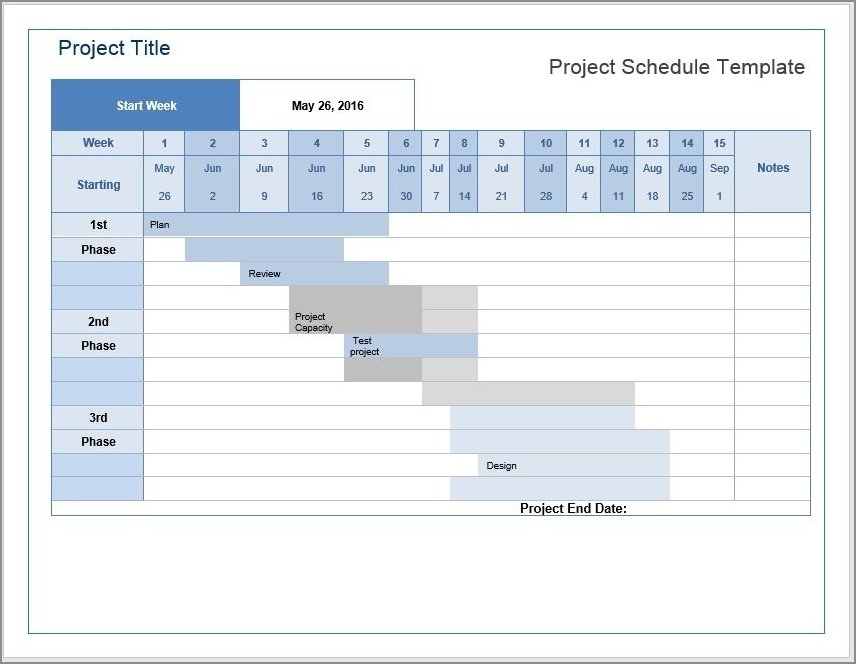
How to Create an Effective Project Manager Schedule
Creating an effective project manager schedule requires careful planning and attention to detail. Here are some steps to help you create a schedule that will keep your project on track:
1. Define the Project Scope and Objectives
Before you can create a schedule, you need to clearly define the scope and objectives of the project. This includes identifying the project deliverables, milestones, and key activities.
2. Break Down the Project into Tasks
Once you have defined the scope and objectives, you can start breaking down the project into smaller tasks. Each task should be specific, measurable, attainable, relevant, and time-bound (SMART).
3. Identify Dependencies
Next, identify any dependencies between tasks. Dependencies can be classified as finish-to-start, start-to-start, finish-to-finish, or start-to-finish. Understanding these dependencies will help you determine the sequence of tasks.
4. Estimate Task Durations
Estimate the duration for each task. Consider factors such as the complexity of the task, the availability of resources, and any potential risks or challenges that may arise.
5. Allocate Resources
Based on the estimated task durations, allocate the necessary resources to each task. This includes assigning team members, equipment, and any other resources required to complete the task.
6. Create a Timeline
Using the task durations and dependencies, create a timeline for the project. This will help you visualize the sequence of tasks and identify any potential bottlenecks or delays.
7. Monitor and Update the Schedule
Once the schedule is created, it is important to continuously monitor and update it as the project progresses. This will help you identify any deviations from the original plan and make necessary adjustments.
8. Communicate the Schedule
Finally, communicate the schedule to all stakeholders and team members. This will ensure that everyone is aware of the project timeline and their respective responsibilities.
Best Practices for Managing a Project Manager Schedule
Managing a project manager’s schedule requires ongoing attention and coordination. Here are some best practices to help you effectively manage your project schedule:
- Regularly Review and Update the Schedule: Review the schedule regularly and make updates as needed. This will help you stay on top of any changes or delays.
- Track Progress: Monitor the progress of each task and update the schedule accordingly. This will help you identify any potential issues and take corrective actions.
- Communicate Changes: If there are any changes to the schedule, communicate them to all stakeholders and team members. This will ensure that everyone is aware of the updates and can plan accordingly.
- Anticipate Risks: Identify potential risks or challenges that may impact the project schedule. Develop contingency plans to mitigate these risks and keep the project on track.
- Collaborate with Team Members: Involve team members in the scheduling process and encourage their input. This will help you create a more accurate and realistic schedule.
- Use Project Management Software: Consider using project management software to help you create, manage, and track your project schedule. These tools can automate many of the scheduling tasks and provide real-time updates.
- Learn from Past Projects: Review the schedules of past projects and identify any lessons learned. Use this knowledge to improve your future scheduling practices.
Conclusion
A project manager’s schedule is a vital tool for ensuring the success of any project. By creating and managing an effective schedule, you can stay organized, allocate resources effectively, and track progress. Follow the steps and best practices outlined in this article to create a schedule that will keep your project on track and help you achieve your objectives.
Project Manager Schedule Template Excel – Download