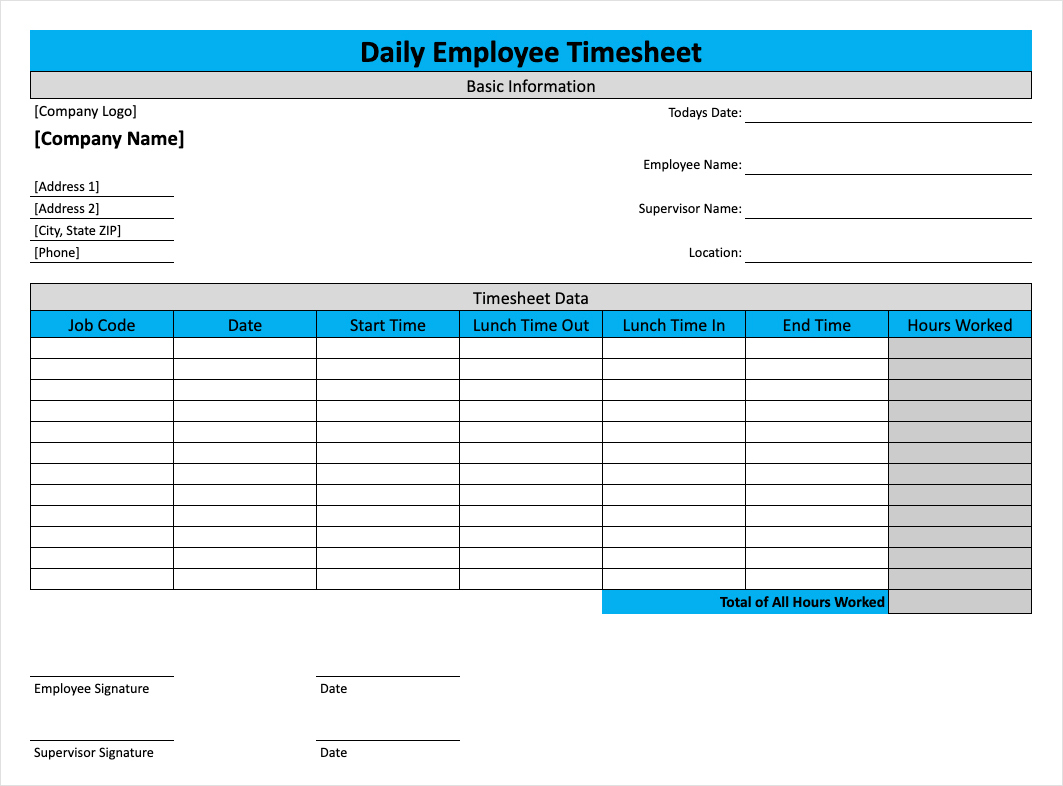Keeping track of time is essential for individuals and businesses alike. With the help of daily timesheets, you can effectively manage your time and tasks, leading to increased productivity and efficiency. In this comprehensive guide, we will explore the benefits of using daily timesheets, how to create and use them, and provide some examples and best practices to help you get started.
What is a Daily Timesheet?
A daily timesheet is a document used to record the amount of time spent on various tasks and activities throughout the day. It serves as a tool for individuals and teams to track their work hours, monitor progress, and allocate time to specific projects or clients. Daily timesheets typically include fields for date, start and end times, task descriptions, and total hours worked.
Using a daily timesheet can provide numerous benefits, such as:
- Improved time management: By tracking your time, you become more aware of how you spend it, allowing you to prioritize tasks and allocate time more efficiently.
- Increased productivity: Daily timesheets help you stay focused and accountable, ensuring that you complete tasks within the allocated time frame.
- Accurate billing and invoicing: For businesses, daily timesheets help in accurately tracking billable hours, making it easier to generate invoices for clients.
- Effective project management: Daily timesheets enable project managers to monitor the progress of tasks and identify any potential bottlenecks or issues.
- Performance evaluation: By analyzing the data from daily timesheets, individuals and managers can assess their productivity levels and identify areas for improvement.
How to Create and Use Daily Timesheets
Creating and using daily timesheets is a straightforward process. Follow these steps to get started:
Step 1: Determine the Format
Decide whether you want to use a paper-based or electronic timesheet. Paper timesheets are suitable for individuals or small teams, while electronic timesheets offer the advantage of automated calculations and easy sharing.
Step 2: Choose a Template
Find a daily timesheet template that suits your needs. There are numerous templates available online, both free and paid. Look for templates that include all the necessary fields, such as date, task description, start and end times, and total hours worked.
Step 3: Customize the Template
Customize the template to align with your specific requirements. Add any additional fields or columns that you need, such as project codes, client names, or task categories.
Step 4: Set Up the Timesheet
Set up the timesheet by entering the relevant information, such as your name or team members’ names, project details, and the time period you want to track.
Step 5: Record Your Time
Daily, record the tasks you work on, along with their start and end times. Be specific and detailed in your descriptions to ensure accurate tracking.
Step 6: Calculate Total Hours
Calculate the total hours worked for each task or project by subtracting the start time from the end time. Enter the total hours in the designated field.
Step 7: Review and Analyze
Regularly review and analyze your daily timesheets to identify patterns, track progress, and make adjustments if necessary. Look for areas where you can improve efficiency or reduce time spent on non-productive tasks.
Step 8: Use the Data
Utilize the data from your daily timesheets to generate reports, invoices, or performance evaluations. This information can also help you in planning future projects or estimating time requirements.
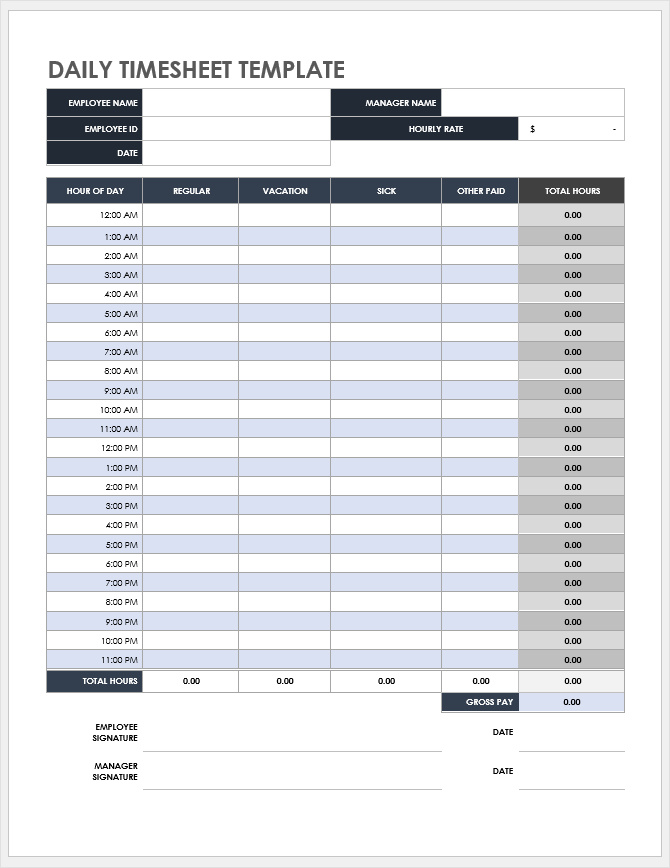
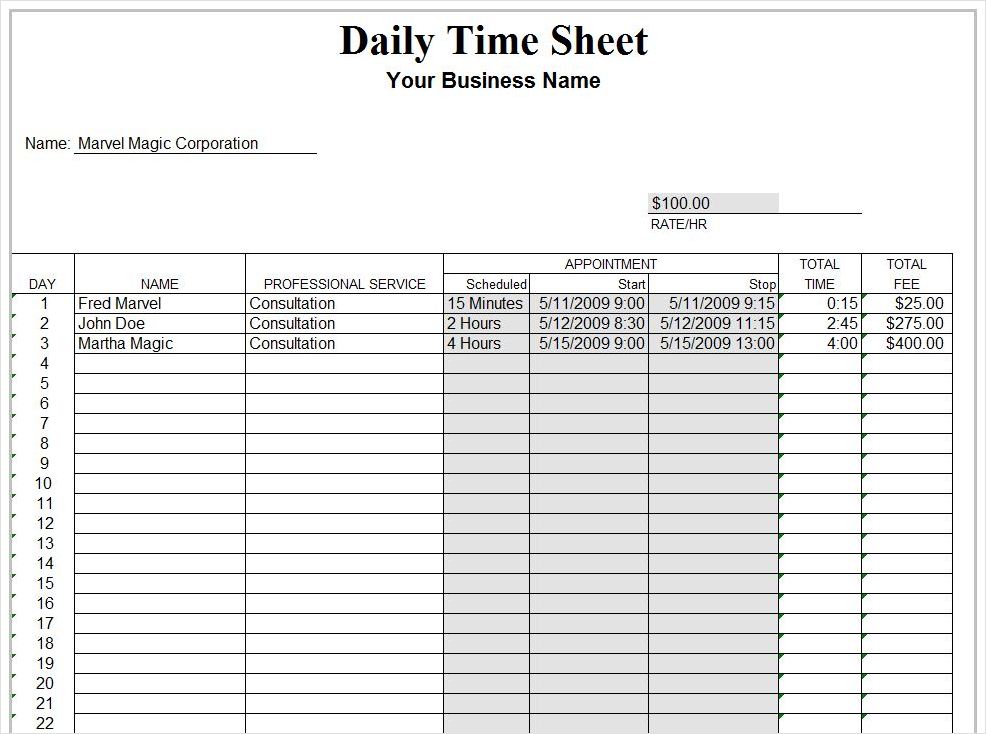
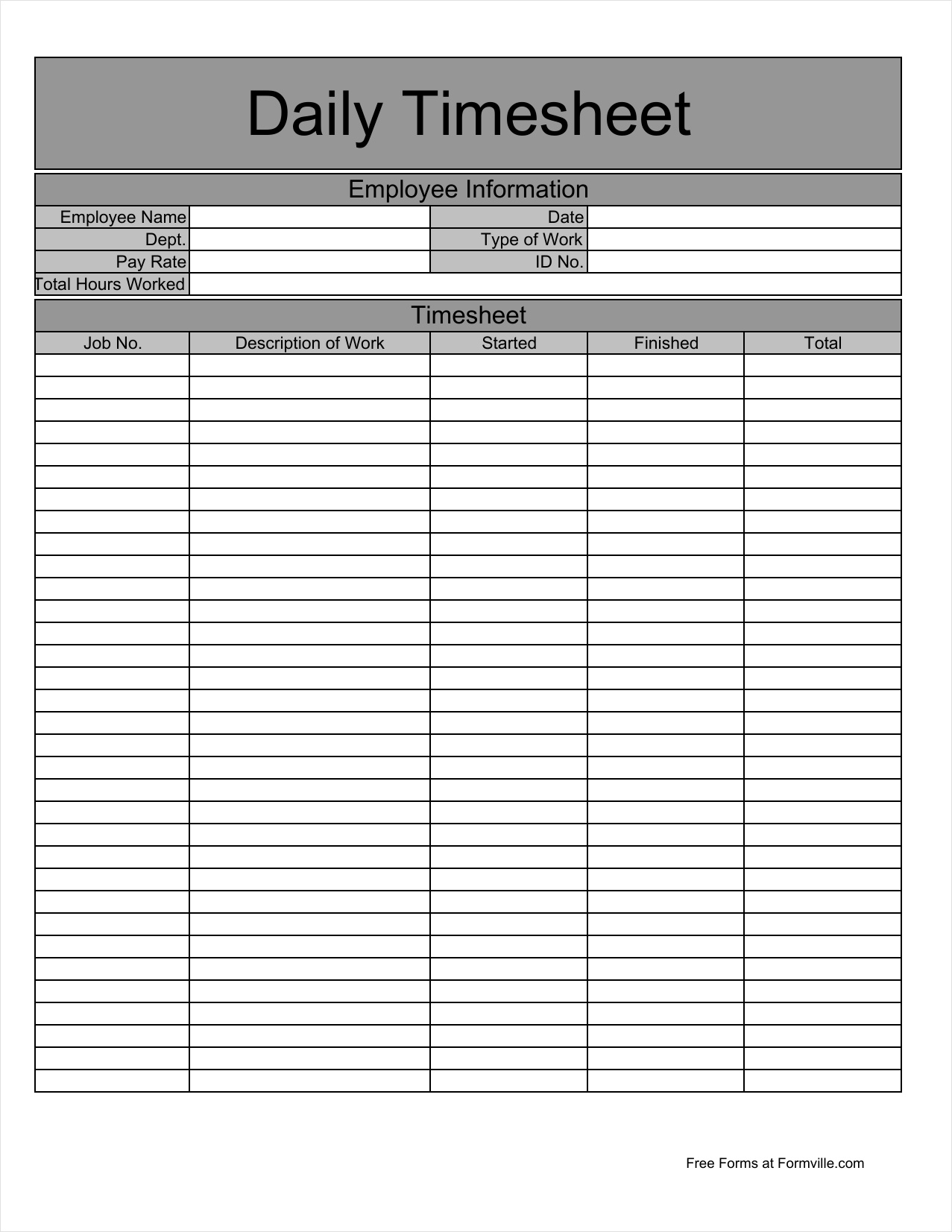
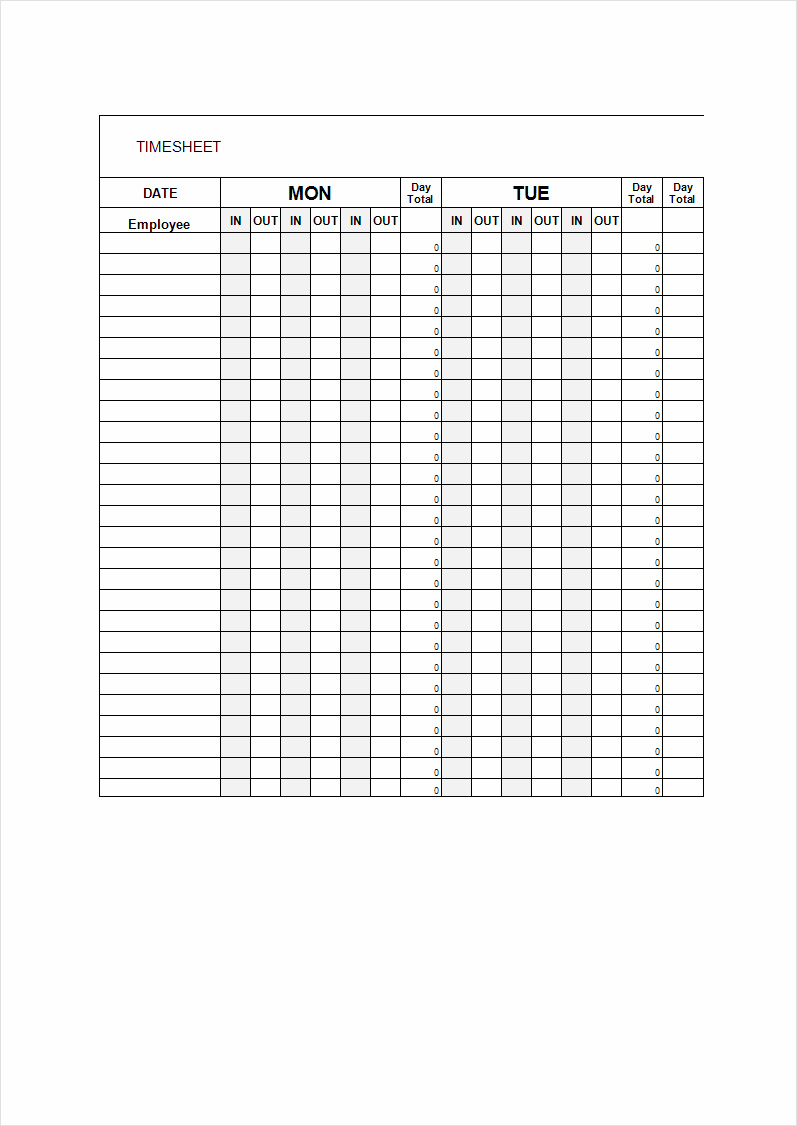
Best Practices for Using Daily Timesheets
To make the most of your daily timesheets, consider implementing these best practices:
- Be consistent: Fill out your timesheet at the same time every day to ensure accuracy and avoid missing any tasks.
- Be specific: Provide detailed descriptions of the tasks you work on to maintain clarity and facilitate future reference.
- Avoid multitasking: Focus on one task at a time to maximize productivity and make accurate time entries.
- Review and reconcile: Regularly review your timesheets to ensure all entries are accurate and complete. Reconcile any discrepancies promptly.
- Use reminders: Set reminders or alerts to prompt you to fill out your timesheet, especially if you tend to forget or get caught up in work.
- Share and collaborate: If working in a team, share timesheets with team members and encourage collaboration to keep track of collective progress.
- Automate where possible: Consider using time-tracking software or apps to automate the process and eliminate manual calculations.
- Regularly analyze data: Take the time to analyze your timesheet data to identify trends, inefficiencies, or areas for improvement.
In Conclusion
Daily timesheets are powerful tools that can enhance your time management, productivity, and project management capabilities. By implementing daily timesheets and following best practices, you can gain better control over your time, improve efficiency, and achieve your goals more effectively. Choose the method and tools that work best for you and start reaping the benefits of tracking your time today.
Daily Timesheet Template Word – Download