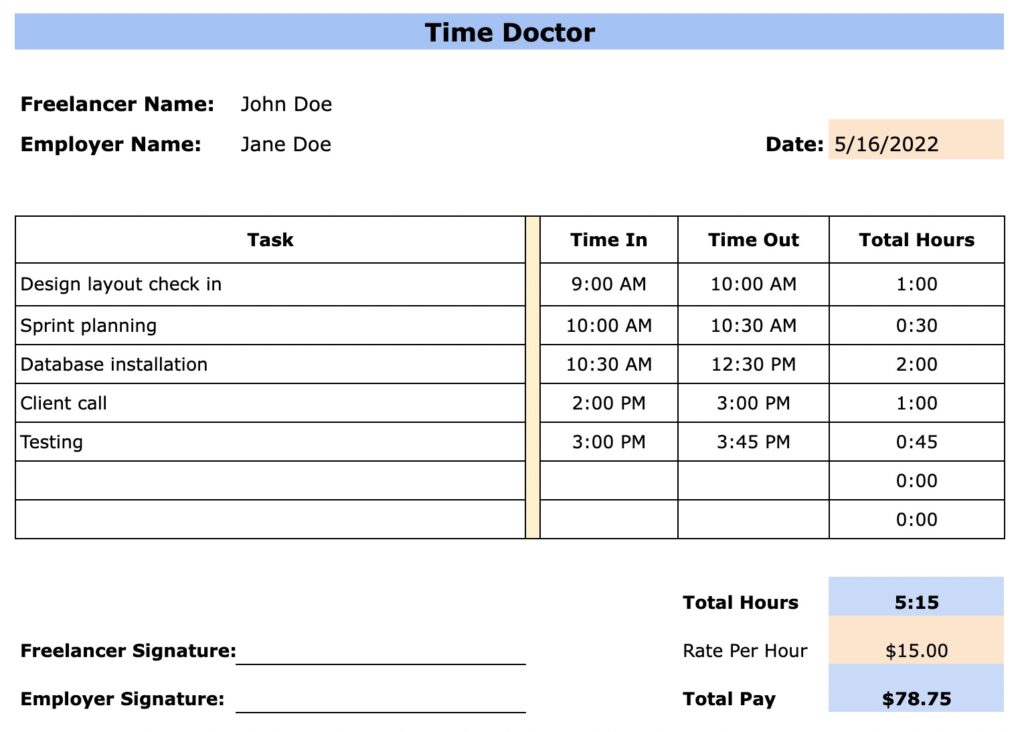Timesheets are an essential tool for software development teams to track their progress, manage their time, and optimize their efficiency. In the fast-paced world of software development, where projects are often complex and deadlines are tight, having an effective timesheet system is crucial for staying on track and delivering high-quality software.
But what exactly is a timesheet? In simple terms, a timesheet is a record of the time spent by each team member on different tasks or projects. It helps in keeping track of how much time is being spent on each task, which tasks are taking longer than anticipated, and how the overall project is progressing.
In this article, we will explore the benefits of using timesheets for software development, the different types of timesheets available, and how to effectively implement and use them in your development process. We will also discuss some best practices and tips for maximizing the benefits of timesheets.
Why Use Timesheets for Software Development?
Timesheets play a crucial role in software development for several reasons:
- Tracking Progress: Timesheets provide a clear picture of how much time is being spent on each task or project. This allows project managers to track progress and identify any bottlenecks or delays.
- Optimizing Efficiency: By analyzing timesheet data, project managers can identify areas where time is being wasted or inefficiently allocated. This allows them to make informed decisions and optimize resource allocation.
- Estimating Future Projects: Timesheet data can be used as a reference point for estimating the time required for future projects. This helps in setting realistic deadlines and avoiding over-commitment.
- Client Billing: Timesheets provide an accurate record of the time spent on client projects, which is essential for accurate billing and invoicing.
- Performance Evaluation: Timesheets can be used as a basis for evaluating the performance of individual team members. This helps in identifying top performers and areas where additional training or support may be needed.
Types of Timesheets for Software Development
There are several types of timesheets available for software development teams:
- Manual Timesheets: These are traditional paper-based or spreadsheet-based timesheets that require manual entry of time spent on each task. While they are simple to use, they can be time-consuming and prone to errors.
- Automated Timesheets: These are timesheets that are integrated with project management tools or time-tracking software. They automatically record the time spent on each task based on activity monitoring or user input. They are more accurate and efficient than manual timesheets.
- Mobile Timesheets: These timesheets are designed for use on mobile devices and allow team members to track their time on the go. They are especially useful for remote teams or teams working on multiple client sites.
- Online Timesheets: These timesheets are accessed through a web-based platform and can be accessed by team members from anywhere with an internet connection. They allow for easy collaboration and real-time tracking of time spent on tasks.
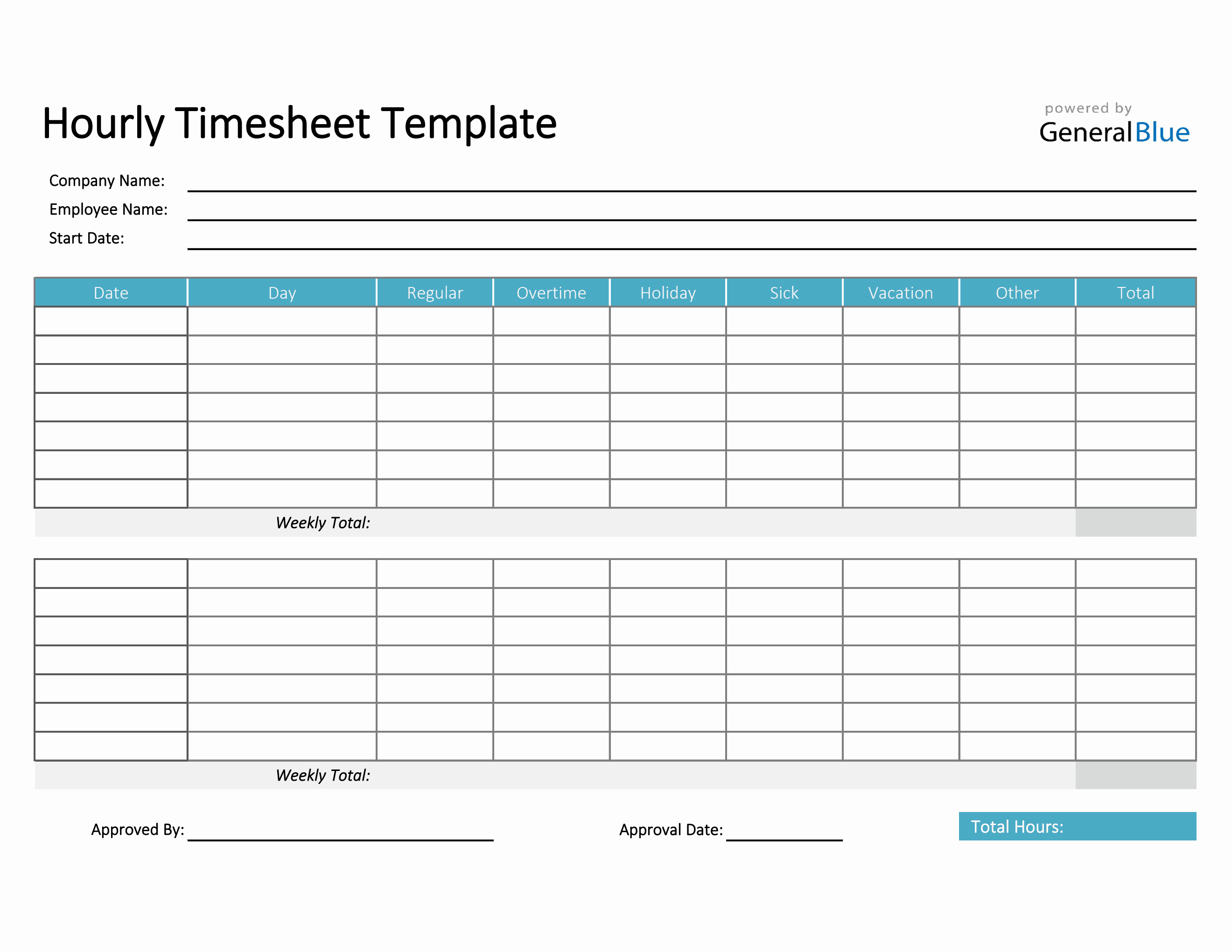
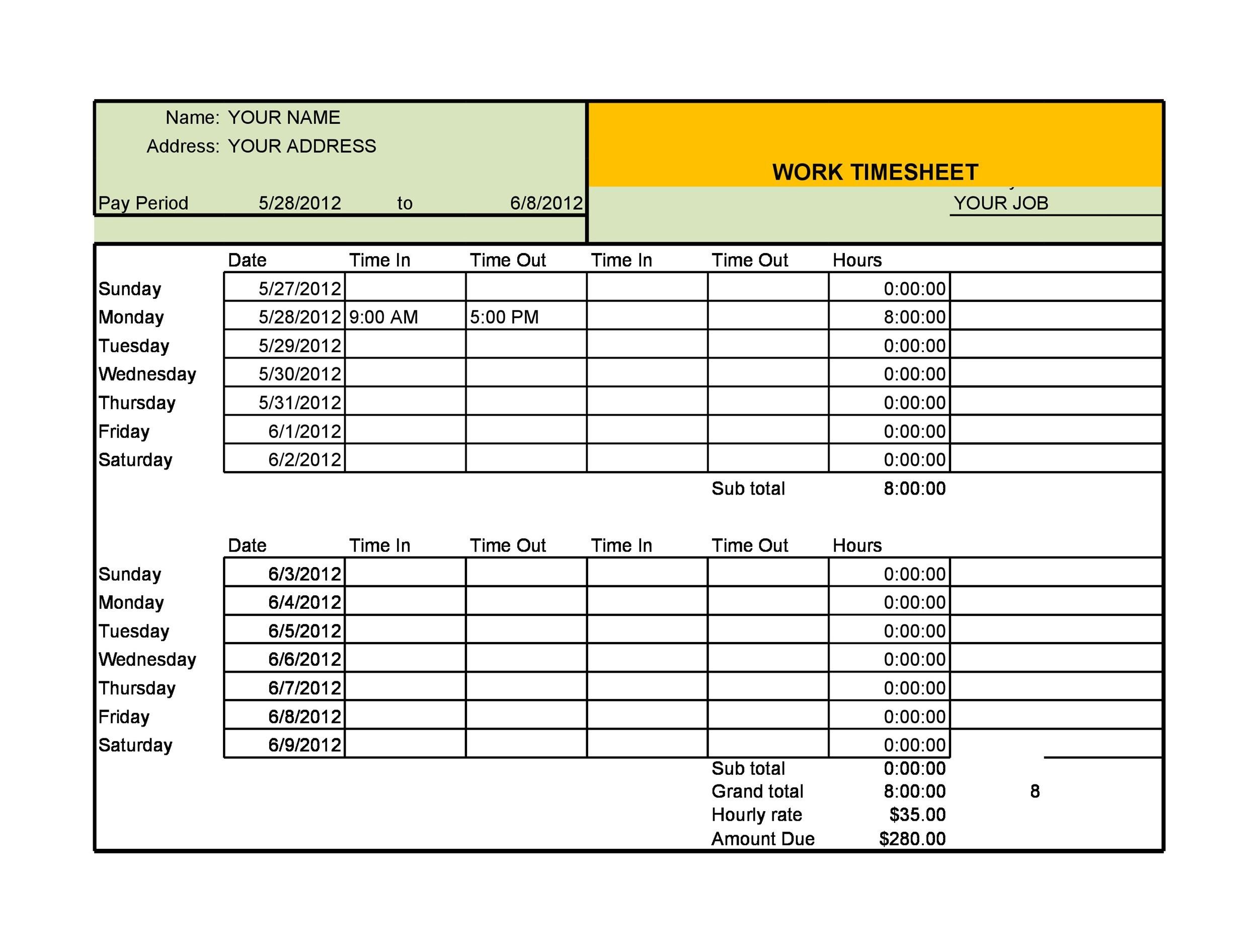
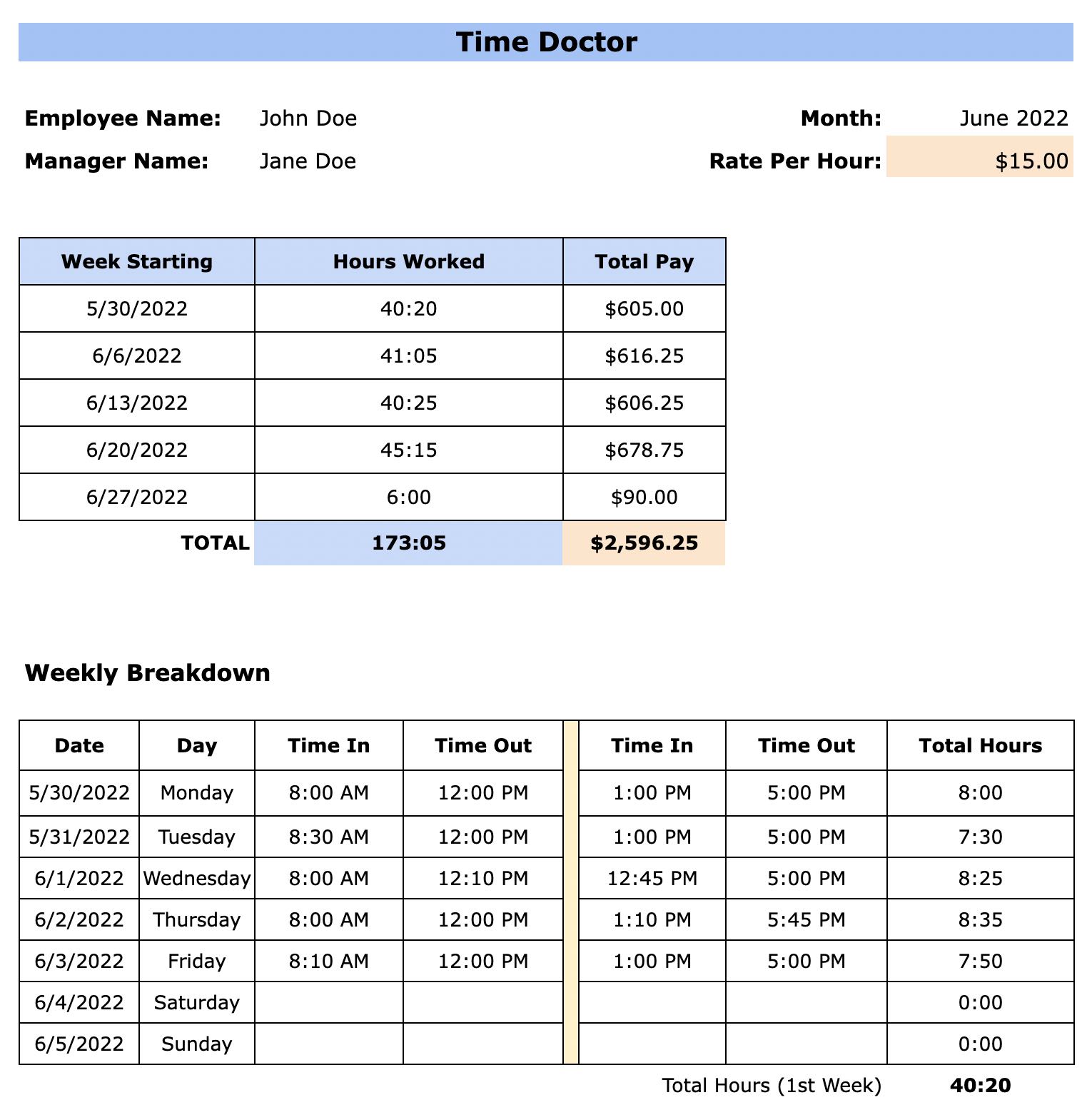
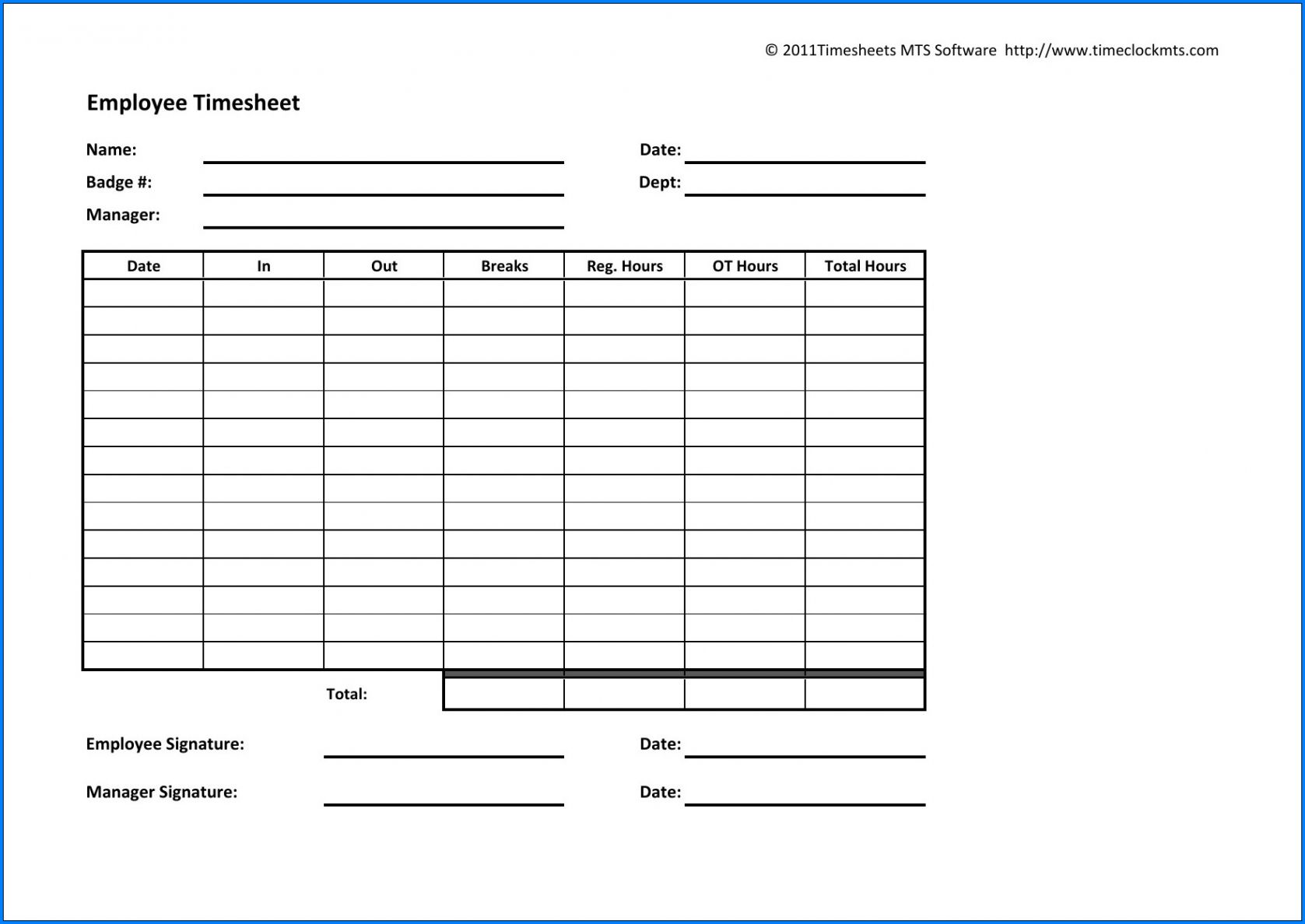
How to Implement and Use Timesheets Effectively
Implementing and using timesheets effectively requires careful planning and consideration. Here are some tips to help you get started:
1. Choose the Right Timesheet System
Consider your team’s needs and choose a timesheet system that aligns with your requirements. Whether it’s a manual, automated, mobile, or online timesheet, make sure it is user-friendly and provides the necessary features for tracking time accurately.
2. Set Clear Guidelines and Expectations
Establish clear guidelines and expectations for using the timesheet system. Define what tasks should be tracked, how often timesheets should be submitted, and any specific requirements for accurate time tracking. Communicate these guidelines to your team and provide training if necessary.
3. Encourage Regular and Accurate Time Tracking
Encourage your team members to track their time regularly and accurately. Emphasize the importance of time tracking for project management and resource allocation. Provide reminders and incentives to ensure compliance.
4. Review and Analyze Timesheet Data
Regularly review and analyze the data recorded in the timesheets. Look for patterns or trends that indicate areas where time is being wasted or tasks that require more resources. Use this data to make informed decisions and optimize your development process.
5. Use Timesheets for Performance Evaluation
Use the data from timesheets as a basis for evaluating the performance of individual team members. Look for discrepancies or inconsistencies in time tracking and address them promptly. Recognize and reward top performers based on their time-tracking data.
6. Continuously Improve and Adapt
Timesheet systems and processes should be continuously improved and adapted based on feedback and changing needs. Regularly solicit feedback from your team and make necessary adjustments to ensure the system is effective and efficient.
Conclusion
Timesheets are a valuable tool for software development teams to track their progress, manage their time, and optimize their efficiency. By implementing an effective timesheet system and using it consistently, teams can stay on track, deliver high-quality software, and achieve their project goals. So, whether you are a project manager or a team member, start using timesheets today and experience the benefits firsthand.
Timesheet Template For Software Development – Download